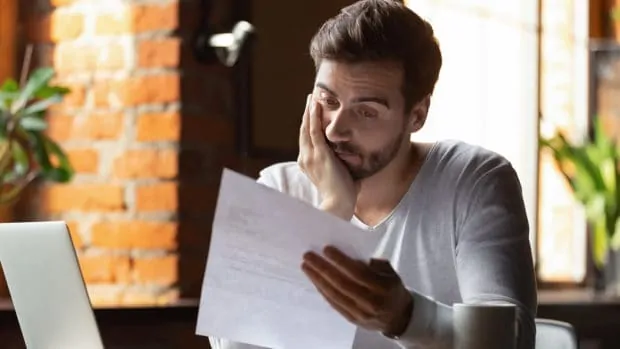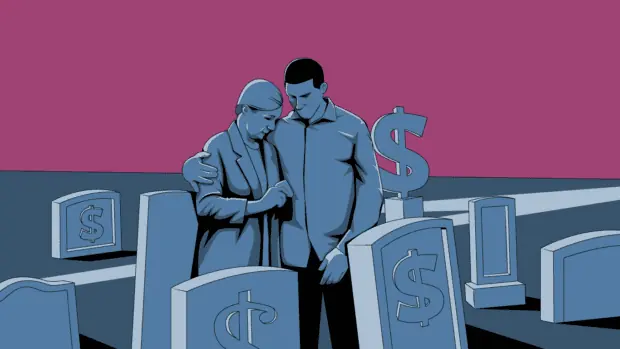In today’s fast-paced digital world, smartphones have become an essential part of our lives. They serve as personal assistants, entertainment hubs, and gateways to the vast realm of the internet. However, with the increasing reliance on smartphones, ensuring their security has become more crucial than ever. In this article, we will explore the importance of smartphone security and provide valuable insights on how to protect your digital life on the go.
In this interconnected world, smartphones store an enormous amount of personal and sensitive data, ranging from contacts, emails, and social media accounts to banking and payment information. With cyber threats on the rise, it’s imperative to prioritize smartphone security to safeguard your digital life.
Essential Security Measures Every Smartphone User Should Take
Smartphones have become prime targets for cybercriminals due to their ubiquity and the wealth of information they hold. Hackers employ various techniques, such as malware, phishing, and social engineering, to exploit vulnerabilities and gain unauthorized access to sensitive data. Understanding these threats is the first step in protecting your smartphone.
Keep your device updated
Regular software updates provide vital security patches and bug fixes, fortifying your device against known vulnerabilities. Stay up to date with the latest updates from your smartphone manufacturer and install them promptly. Regularly update your phone’s operating system (OS) to ensure you have the latest security patches. Manufacturers release updates to fix vulnerabilities that hackers could exploit.
Secure your lock Screen
Set a strong passcode, PIN, or pattern to secure your lock screen. This serves as the first line of defense against unauthorized access to your device.
Set strong and unique passwords
Use complex and unique passwords for all your accounts and apps. Avoid using easily guessable information like birthdays or names. Consider using a password manager to generate and store strong passwords securely.
Enable two-factor authentication
Enable two-factor authentication (2FA) whenever possible. This adds an extra layer of security by requiring a second verification step, such as a fingerprint or a unique code sent to your registered email or phone number.
Install a reliable security app
Choose a reputable security app from a trusted vendor and install it on your smartphone. These apps offer features like malware scanning, anti-theft protection, and remote data wiping, enhancing the overall security of your device.
Be cautious with app permissions
Review the permissions requested by apps before granting access. Ensure that apps only have access to the necessary data and features required for their functionality.
Download apps from trusted sources
Stick to official app stores like Google Play Store or Apple App Store. These platforms have security measures in place to minimize the risk of downloading malicious or counterfeit apps.
Regularly review and update apps
Keep your installed apps up to date. Developers frequently release updates that address security vulnerabilities and improve performance.
Regularly backup your data
Perform regular backups of your phone’s data to a secure cloud storage or external device. This ensures that even if your device is compromised, you can still recover your important files and information.
Beware of phishing attempts
Exercise caution when clicking on links in emails, messages, or social media posts. Phishing attacks often masquerade as legitimate sources and aim to trick users into revealing sensitive information. Verify the authenticity of the source before sharing any personal data.
Exercise caution when clicking links or downloading attachments
Avoid clicking on suspicious links or downloading attachments from untrusted sources. These can potentially contain malware that compromises your smartphone’s security.
Protecting Your Data
Protecting your data on your smartphone is crucial to maintain your privacy and security. With the increasing amount of personal information stored on our devices, it’s essential to follow these practices to safeguard your data:
Encryption and Backup Strategies
Data encryption adds an additional layer of protection to your sensitive information. Enable device encryption to safeguard your data in case your smartphone falls into the wrong hands. Additionally, regularly backup your data to a secure cloud storage or external device to prevent data loss.
- Enable device encryption: Most smartphones offer the option to encrypt your device’s data. Encryption converts your data into an unreadable format, ensuring that even if someone gains unauthorized access to your device, they won’t be able to decipher your personal information. Go to your device settings and enable encryption for an added layer of security.
- Use encrypted messaging and storage apps: Utilize encrypted messaging apps for sensitive communications. These apps encrypt your messages end-to-end, making them unreadable to anyone except the intended recipients. Additionally, consider using cloud storage services that offer client-side encryption, which means your data is encrypted before it leaves your device.
Safe Browsing Practices for Smartphone Users
When browsing the internet on your smartphone, be cautious of the websites you visit. Stick to trusted and reputable websites, especially when handling sensitive information like financial transactions or personal details. Consider using a reliable mobile browser that offers additional security features, such as built-in ad-blockers and anti-tracking functionalities.
Mobile Payment Security: Securing Financial Transactions
Mobile payment services have revolutionized the way we make transactions, offering convenience and efficiency. However, it’s crucial to prioritize mobile payment security to protect your financial information. Here are some essential practices to enhance the security of your mobile payments:
- Use trusted and reputable payment apps: Stick to well-known and reputable mobile payment apps provided by established companies. Research and choose apps that have robust security measures in place and a track record of protecting user data.
- Enable transaction notifications: Activate transaction notifications within your mobile payment app or through your bank. These notifications alert you in real-time whenever a transaction is made, allowing you to identify any unauthorized activity promptly.
- Use strong authentication methods: Utilize strong authentication methods offered by mobile payment apps, such as biometric authentication (fingerprint or facial recognition) or PIN codes. These methods add an extra layer of security to ensure that only authorized individuals can access and use your mobile payment accounts.
- Regularly monitor your account activity: Take the time to review your mobile payment account activity regularly. Check your transaction history and statements to identify any suspicious or unauthorized transactions. If you notice any discrepancies, report them to your mobile payment service provider or bank immediately.
- Keep your mobile payment app up to date: Regularly update your mobile payment app to ensure you have the latest security patches and features. Developers release updates to address vulnerabilities and improve the overall security of the app.
- Securely manage your credentials: Use unique and strong passwords for your mobile payment accounts. Avoid reusing passwords across different platforms to minimize the risk of credential theft. Consider using a password manager to securely store and generate complex passwords.
- Be cautious with personal information sharing: Limit the sharing of personal information related to your mobile payment accounts. Avoid providing unnecessary details to unverified sources or suspicious websites. Protect your personal and financial data by practicing data minimization.
- Don’t save your credit card information: While storing your credit card information in a virtual wallet has become much more secure over the years, they can still be dangerous.There is no way to decrypt a virtual wallet code, and the code wouldn’t be useful outside of the phone. So, if you can keep track of your phone, you’re safe. But if it gets lost or stolen, you could be in trouble.If someone figures out how to breach your screen lock (your first line of defense), they have full reigns to a spending spree with your money. It might be worth it to take the extra minute to input your credit card information anyway.
- Limit online shopping from your smartphone: Fifty-five percent of consumers think fraud is part of online shopping, says a study from global payments company Paysafe. We simply accept we’re going to get hacked and there’s no way to stop it.As technology becomes implemented into everything we do, how are we supposed to monitor our security? Unfortunately, we care more about convenience than self-protection of our data. Or we could just sacrifice convenience for peace of mind.
- Monitor your credit report: Even if you’re taking precautions to protect your phone and sensitive, personal information from identity thieves, you still need to check your credit report regularly for unauthorized accounts or other suspicious activity. You can order one free credit report annually at AnnualCreditReport.com.
Privacy Concerns and Mitigation Techniques
Smartphones often collect vast amounts of personal data. Take control of your privacy by reviewing and adjusting the privacy settings on your device and apps. Limit app permissions to necessary functions and consider using privacy-oriented browsers and search engines.
- Utilize secure cloud storage: When storing sensitive data on the cloud, choose reputable and secure cloud storage providers. Look for providers that offer strong encryption protocols, secure data centers, and robust access controls to ensure the privacy and security of your data.
- Securely dispose of old devices: When replacing your smartphone, make sure to securely erase all data from your old device. Perform a factory reset or use specialized software to wipe your device thoroughly. This prevents your personal information from falling into the wrong hands.
The Importance of Public Wi-Fi Security
Access to Wi-Fi is necessary today, especially since 77 percent of Americans have a smartphone and spend almost 9 hours a day on their phones and laptops.
With more and more businesses offering free Wi-Fi, people are increasingly accessing unsecured Wi-Fi. Logging on to these networks without a password requirement is dangerous, according to identity theft protection company Identity Guard.
When a Wi-Fi network is open, identity thieves use what’s called sniffer software to monitor traffic from devices to the unsecure network. They then capture login information from websites and apps used by people connected to the network.
Hackers also perform a technique called “side-jacking,” where they clone your information while logged into your account on a website. Cyberthieves are able to perform any task that you can, while logged into that site on an open Wi-Fi connection.
Public Wi-Fi networks can be hotspots for hackers looking to intercept sensitive data. Avoid accessing confidential information or making financial transactions on public networks. If necessary, use a virtual private network (VPN) to encrypt your internet traffic and protect your data from prying eyes.
Protecting Your Smartphone from Physical Threats
Protecting your smartphone from physical threats is just as important as safeguarding it from digital risks. By following these practices, you can minimize the chances of your device being lost, stolen, or damaged:
- Use a secure lock screen: Set a strong passcode, PIN, or pattern lock on your smartphone. This prevents unauthorized access to your device if it gets misplaced or stolen.
- Be mindful of your surroundings: When using your smartphone in public, remain vigilant. Avoid displaying your device unnecessarily or in potentially risky situations. Stay aware of your surroundings to reduce the risk of theft or opportunistic attacks.
- Install a tracking app: Consider installing a reputable tracking app that allows you to locate your smartphone if it goes missing. Such apps enable you to remotely track your device’s location, lock it, or even erase its data to prevent unauthorized access.
- Invest in a sturdy phone case: Use a high-quality phone case to protect your device from accidental drops, bumps, and scratches. Look for cases that provide adequate protection for both the front and back of your smartphone.
- Don’t leave your phone unattended: Avoid leaving your smartphone unattended in public places, even for a brief moment. Keep it secure in your pocket, bag, or within your line of sight to minimize the risk of theft.
- Be cautious in crowded areas: Exercise caution when using your smartphone in crowded areas where pickpocketing or theft may occur more easily. Keep a firm grip on your device and avoid using it in a way that draws unnecessary attention.
- Enable remote locking and data wiping: Ensure that your smartphone’s remote locking and data wiping features are enabled. In case your device is lost or stolen, you can use these features to protect your personal information from falling into the wrong hands.
- Consider device insurance: Evaluate the option of purchasing device insurance to cover potential loss, theft, or accidental damage. Check with your mobile service provider or insurance companies for available options.
- Keep a record of your device’s details: Maintain a record of your smartphone’s make, model, and unique identifiers such as the IMEI number. This information can be valuable if you need to report a stolen device to the authorities or your service provider.
- Use caution with public charging stations: Be wary of using public charging stations, as they may have compromised or malicious charging cables that can steal data or install malware on your device. Whenever possible, use your own charger or portable power bank.
FAQs about Smartphone Security
If your smartphone is lost or stolen, take the following steps:
Use a device tracking app (if installed) to locate your device or remotely lock it.
Change passwords for any accounts linked to your smartphone.
Contact your mobile service provider to report the loss and suspend or deactivate your SIM card.
Inform the local authorities about the theft and provide them with necessary details.
If you had sensitive data on the device, consider remotely wiping the data to prevent unauthorized access.
Reputable mobile payment apps from established companies generally provide robust security measures. However, it’s crucial to use trusted and official apps and take additional precautions, such as enabling strong authentication methods, monitoring transaction notifications, and using secure networks. Regularly review your transaction history and report any suspicious activity to your mobile payment service provider.
While antivirus software can provide an additional layer of protection, it is not always necessary for smartphones. Both Android and iOS platforms have built-in security features that help protect against malware and other threats. However, if you frequently download apps from third-party sources or feel the need for extra security, consider installing a reputable mobile security app that includes antivirus functionality.
If you suspect your smartphone has been compromised, take immediate action:
Disconnect your device from the internet and turn off Wi-Fi and cellular data.
Run a security scan using a reputable mobile security app.
Change passwords for all your important accounts from a different device.
Consider resetting your device to factory settings if necessary, but make sure to back up your data before doing so.
Contact your mobile service provider for further assistance in securing your account and device.
The Future of Smartphone Security: Emerging Technologies and Trends
The landscape of smartphone security is continually evolving. Emerging technologies such as biometric authentication, facial recognition, and advanced AI-based security algorithms hold promise for enhanced protection. Stay informed about the latest developments and adopt new security measures as they become available.
As technology continues to advance at a rapid pace, the future of smartphone security holds exciting prospects. With the increasing prevalence of smartphones in our lives, protecting our personal data and ensuring device security becomes paramount. Here are some emerging technologies and trends that will shape the future of smartphone security:
- Biometric Authentication Advancements: Biometric authentication methods, such as facial recognition and iris scanning, have already gained popularity. In the future, we can expect further advancements in biometrics, including more accurate and secure authentication techniques, such as vein pattern recognition or gait analysis. These technologies offer enhanced security by providing unique and difficult-to-replicate identifiers.
- Blockchain Technology for Data Security: Blockchain, the decentralized and tamper-proof digital ledger, has the potential to revolutionize smartphone security. By leveraging blockchain technology, smartphones can securely store and transmit data, ensuring transparency and immutability. This technology can enhance user privacy, protect against unauthorized access, and facilitate secure transactions.
- Artificial Intelligence (AI) and Machine Learning (ML) for Threat Detection: AI and ML algorithms are increasingly being employed to detect and mitigate security threats. These technologies can analyze patterns, behaviors, and anomalies in real-time, helping identify and prevent potential security breaches. AI-powered security systems can adapt and learn from new threats, enhancing smartphone security and reducing the risk of attacks.
- Enhanced Hardware Security: Smartphone manufacturers are continuously improving hardware security measures. Future devices may include dedicated security chips, secure enclaves, or hardware-based encryption to protect sensitive data. Hardware-level security features provide an added layer of protection, making it harder for attackers to compromise the device.
- Advanced Encryption Techniques: Encryption plays a vital role in protecting smartphone data. In the future, we can expect advancements in encryption algorithms and techniques, such as post-quantum cryptography. These technologies aim to withstand attacks from quantum computers, ensuring long-term data security.
- Context-Aware Security: Context-aware security focuses on analyzing various contextual factors, such as location, behavior patterns, and device usage, to determine the legitimacy of user activities. By leveraging contextual information, smartphones can adapt their security measures dynamically, granting or denying access based on the user’s context.
- Mobile Threat Defense Solutions: Mobile Threat Defense (MTD) solutions are becoming increasingly sophisticated. These solutions employ a combination of behavioral analysis, machine learning, and threat intelligence to detect and respond to evolving mobile threats. MTD solutions offer comprehensive protection against malware, phishing attacks, and other mobile-specific threats.
- Continuous Authentication: Continuous authentication aims to provide ongoing verification of the user’s identity throughout their smartphone usage. This approach reduces reliance on a single authentication event and enhances security by continuously monitoring and analyzing user behavior, biometrics, or contextual factors.
- Privacy-Preserving Technologies: With growing concerns about data privacy, future smartphone security will emphasize privacy-preserving technologies. Techniques like differential privacy, secure multi-party computation, and homomorphic encryption can help protect user privacy while still enabling data analysis and functionality.
- Collaborative Security Ecosystems: The future of smartphone security lies in collaborative efforts among device manufacturers, app developers, security vendors, and users. A comprehensive security ecosystem that promotes information sharing, proactive vulnerability management, and standardized security practices can significantly enhance overall smartphone security.
As these emerging technologies and trends continue to evolve, the future of smartphone security appears promising. However, it’s crucial for users to stay informed, adopt security best practices, and regularly update their devices to leverage these advancements fully. By doing so, we can embrace the benefits of smartphones while safeguarding our personal data and privacy in an increasingly connected world.
Get professional help to clean up fraudulent accounts in your credit report.
Summary
Securing your smartphone is essential in today’s digital age. By following the best practices outlined in this article, you can protect your personal data, financial information, and online identity from cyber threats. Remember, proactive security measures and user vigilance are crucial in maintaining a secure digital life on the go.
Incorporating a holistic approach to smartphone security is essential in safeguarding your personal information and digital privacy. By following the outlined security measures and staying informed about emerging trends, you can enjoy the benefits of your smartphone while minimizing the risks associated with the interconnected world.